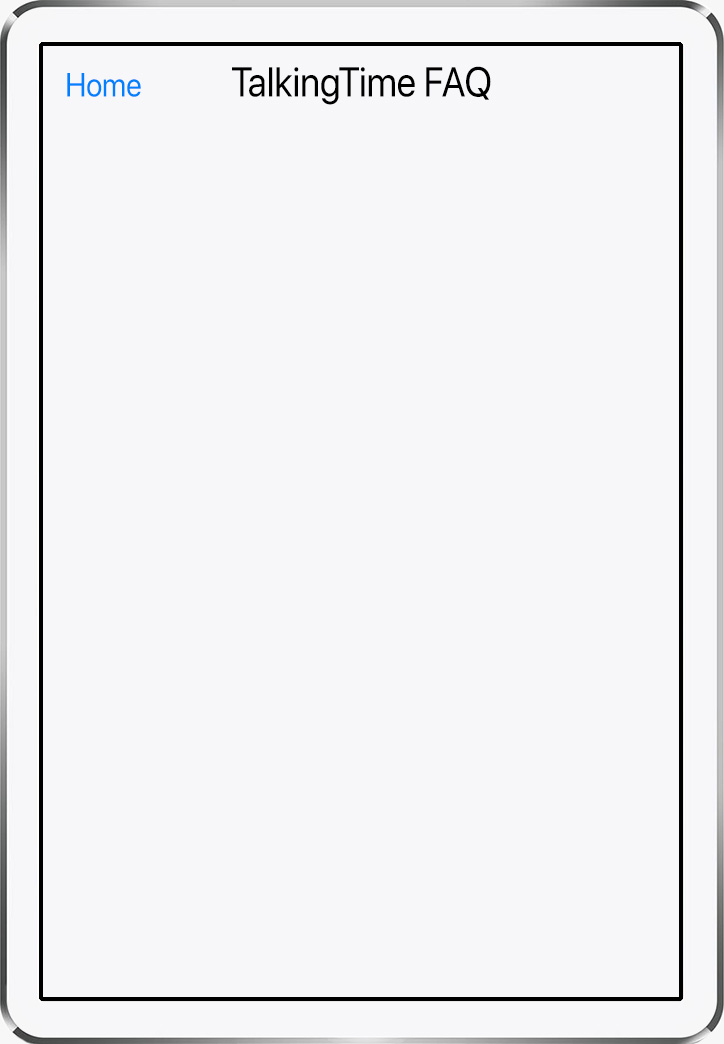
Time announcements stopped and I just get a notification sound instead.
Early releases of iOS 10 has an issue that causes updated apps to play the default notification sound instead of custom sounds. TalkingTime uses custom notification sounds to announce the time. Apple has since fixed the problem, so you should update to the latest release of iOS and then open and close TalkingTime to reissue the time announcement notifications.
Hey - where did the Schedule for each day setting go?
It was removed with release 2.1 as it runs into a limitation of iOS. TalkingTime uses iOS Local Notifications to make time announcements even when the app isn't running. Local Notifications are limited to a maximum of 64 by iOS so a schedule for each day quickly uses up the maximum. Once the max is exceeded, notifications just stop for the remainder of the week. With this option removed the maximum number of announcements is 48 (one every 30 minutes) so no problem. (see below for Quarter Hour Dings)
The Quarter hour ding setting switch isn't staying on.
This new option (with release 2.1) was requested by a number of users. It doubles the number of announcements so if you attempt to set on/off times that exceed 64 announcements/day the quarter hour dings are turned off to keep the number of announcements under the max (see above). That works out to a span of just under 16 hours that can accomodate quarter hour dings.
What happened when Daylight Savings Time started?
If you change time zones or time changes on you (like DST) you need to open and close TalkingTime to reinitialize the time announcements. Inconvenient, yes. As TalkingTime isn't actually running (even in the background) when the time change occurs, it cannot automatically adjust for the time change.
How do I stop the time announcements?
Open the TalkingTime app and tap the MasterEnable switch to OFF. Exit the app and all time announcements will be cancelled.
I can barely hear the time announcements even though the volume is turned up.
You are probably using an iPad. Time announcements are done with "Alerts" and the volume for Alerts can be set separately from the volume buttons. Go to Settings / Sounds / Ringer and Alerts. On an iPad the default setting for Change with Buttons is OFF. Change this to ON and the time announcements volume will now be set by the iPad's volume buttons.
Why is TalkingTime a separate app and not included in the TalkingAlarm app?
TalkingAlarm is intended to be an alarm clock that speaks. It does do periodic time announcements, but only while it's running. TalkingTime works on an entirely different priciple as it's time announcements happen only when the app is not running.
Does TalkingTime use battery power?
The short answer is "no". The more precise answer for you engineers is "As the app isn't running except during configuration, the only power used is while actually making a time announcement" - which is a miniscule amount.
How do I set TalkingTime for 12 or 24 Hour mode?
TalkingTime respects the 12/24-Hour setting mode of the device. If the device setting is changed, the app will change the next time it is started.
What is your Privacy Policy?
TalkingTime does not collect or transmit any personal information.